Consider this an open thread.
When not working on The Beat, as longtime readers know, I edit the comics reviews for Publishers Weekly, among other duties there. And of late I’ve been trying to figure out what to to with digital review copies.
Up until recently, I had a pretty hard and fast rule about only sending out books to reviewers that were actual books or galleys (with a few planned exceptions.) It seemed to me that if you couldn’t afford to at least send out a handful of xeroxes or books to major review sources, you weren’t that serious about publishing. While that may seem a tad draconian to some, the other reason is just logistics: we get dozens of books a week, and have a couple dozen reviewers, and keeping track of everything is very important. It’s simply too easy to lose a pdf file or a link in an email unless you have a very careful, natural system in place.
Plus, I’ve polled my reviewers several times, and most of them prefer to review from printed copies.
The reason this is even an issue is that PW only reviews ADVANCE copies of books. Few comics publishers can afford galleys of any but the most important books, and getting the books in advance is always a race against the calendar.
But of late, what with tablets and the digital revolution, it seems like digital review copies are the norm.
But how to get them out to reviewers?
Just forward the emails? But some include FTP sites that perhaps not everyone should have access to.
Others include dozens of books that not every reviewer should have.
Lately I’ve been seeing links to Issuu galleys. (Issuu is the “YouTube” of magazines, which allows you to embed an entire magazine which you can awkwardly flip through using your mouse or arrows.)
Which is all so confusing. A book book just sits on the shelf until you do something with it. Unlike links and downloadable comics which disappear, expire or just get lost in the morass of a giant inbox.
The idea of sitting there and downloading a lot of digital files and then uploading and resending those same giant files just doesn’t appeal to me. Do I need to set up my OWN FTP site?
And what about piracy?
As we enter the digital age, the question of digital review copies is a pertinent one. I spoke with a few of my colleagues (just to make sure I wasn’t the only person who hadn’t gotten the memo about all this) and it sounds like everyone has some kind of somewhat complicated system. After listening to various suggestions, they all sound like MORE work for me, believe it or not. As one person put it, “It mirrors the whole digital comics world,” which is a jigsaw puzzle of competing formats and delivery methods.
What do you think, peanut gallery? Is there a standard procedure people have figured out?
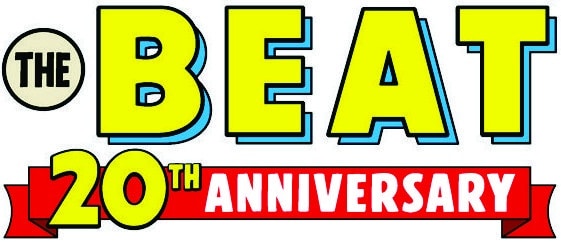

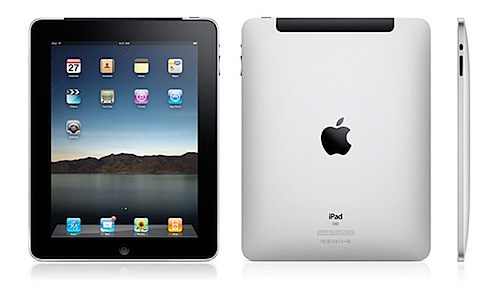


It sounds like the problem for you isn’t different formats, but your groaning inbox.
Why not just set up a separate review-copies-here email address where things won’t get lost track of; add an auto-reply to your normal email reminding review-copy senders to send to the correct address, and problem solved, no?
You could even share the review-copy account with the rest your Review Crew and delegate easily all via Google services.
My 2 cents.
—love—> d!
I suggest that you DO set up an FTP site. Each reviewer gets their own folder, and password. There are automatic password generators that can be used for this.
It will take work to upload the review copies to their folders, but maybe someone could help you there.
Leave their review copies in the folder for a short length of time, then remove them. This allows you to control who gets a copy, and how long it is available on the ftp site. Maybe change all passwords a couple of times a year.
As far as the pdf review copies getting out and around, maybe (depending on what resources you have) someone can insert PW logos onto page margins, etc. That way, the reviewer will know that any copies that are released will be identifiable. But that’s a lot of work.
Personally, I think the publishers should already be doing this for you, ie: “PW Review Copy” visible on the cover and here and there through each book.
PDF files can be downloaded as a link from your ftp.
Then uploaded on to your ipad to be read in iBooks.
It’s super easy and safe.
As for piracy…someone emailing a link to the book on your site is about the same as someone photocopying your galley at Kinkos.
It could happen…but there has to be SOME trust in the industry.
Simple maxim “change or die”
USB Thumb drives are cheap and disposable. I see no reason a physical copy of digital comic can’t be sent out that way.
PW should set up a central site where review copies can be sent. (BN uses this for bibliographic files from publishers.)
PW should then notify all publishers to send files in a certain format. (PDF works well.) Periodically (more than once a day), someone in IT checks the mailbox and transfers those files to the “PW Review Copies” inbox.
Subject reviewers can then search that mailbox for ISBNs (which should be in the body of the text, and possibly on the subject line), and forward emails as necessary.
The Big Six publishers and others can set up a website, where copies can be viewed with a password. (Boom Studios does this.) The publishers can monitor for abuse, possibly even generating watermarks for each unique view.
PDFs floating around… is about as big a problem as the regular books floating around. If publishers want to track this, they can watermark the PDFs sent, and then contact whomever received that email.
HarperCollins gives out “trading cards” at Book Expo America. 4×6 card. Cover on one side, blurb and biblio info on the back along with a download code. Saves space, becomes a collectible!
Set up a Dropbox???
Torsten: The problem with that is that the publishers don’t want the hassle of sending things in different formats for every different site they send promos to, or having to upload to individual FTP sites for every review outlet. That system is just as complicated as the current one, only the burden is on the publisher instead of the reviewer, which likely means that far fewer review copies would be sent out in general. Would they make an exception for big outlets like PW, CBR or Newsarama? Probably. But that’d come at the expense of smaller sites like the one I work for.
I’m with Al B. If you have a handful of contacts that you regularly get digital books from, set up a Dropbox (sharable ftp folder, dropbox.com) and share a folder for each. You can see when new stuff comes into your dropbox and move to archive when done reviewing. Easy to set up and pretty painless all things considered.
Always interesting the issues that arise in this digital age. Some things get easier, but most get more convoluted.
I’m with Al B–I would try experimenting with a free 2GB Dropbox account. You set up the folder on your computer and anything you drop in it gets synced to the cloud.
Best of all in your case, you can set up sub-folders and then share those folders with collaborators you specify. If your collaborator also has a Dropbox account, the shared folder auto-syncs the files in it. It’s a super-painless way to share this stuff. (Your Dropbox folder also has a public folder and you can send links to any files there to whomever you choose, but it sounds like you want more privacy than that.)
Check into it more here: https://www.dropbox.com/help/19
The damn thing has made my life much, much easier in the two+ years I’ve had it.
Record companies have been doing this for year. The whining maggots who review music haven’t complained, why should you? Forwarding an e-mail is no big deal. It absolutely takes less time & money than mailing a book.
Certainly the publicists that send these out understand that they will be forwarded and are aware of the risks (or have their sites set up to monitor the activity).
It keeps the reviewers from selling the promo copies and saves the editors who assign the reviews the grief of snailmailing a hardcopy.
Geembeast — you’re right. I was starting at the wrong industry.
To all who suggested Dropbox, I think that and a new email address should actually create a whole new and usable system.
Although I should mention that I spoke with my PW compatiot Rose Fox and she has an advanced, foolproof system that involves writing things down on an index card.
I might experiment with punch cards, actually.
seems like the onus is on you to make sure things in your inbox, reviews or not, don’t get lost – either file it properly or lose it. as someone who has worked in radio for over a decade, record labels not sending cd copies used to be the road blocker to not being played on air. but then you go digital, and you realise how much more convenient it is in the long run. and you don’t drown in the quagmire of crappy cds/books you don’t really want after you’ve reviewed them.
LT — the main reason I didn’t do this sooner is that my reviewers resisted pdf review copies. AND from what I’ve heard from opther editors, getting an actual review copy is part of the reason some people do poorly paid gigs like reviewing GNs.
I do know the onus is on me to implement a system. However, I already have two nearly full time jobs and a handful of consulting gigs…and an elderly cat to keep an eye on. And Twitter. Don’t forget Twitter. In the past I was the first one to program Excel or Filemaker or Googledocs or whatever it was that everyone needed to use. Now I’d rather steal from Rose Fox!
I wish there were a standard system, too! When we sent out hardcopy review copies, it was just a matter of printing a page of labels andcover sheets and stuffing envelopes. Tedious, but easy. With digital review copies, each reviewer might have a different system or preference.
It’s easy to set up an email list of reviewers and send out a mass email with a cover letter and a link to a PDF (maybe password protect the PDF file or put watermarks on it to avoid pirating, though it’s pretty futile). I realize that it’s asking a reviewer to download a file and take up space on their hard drive, but I don’t think that is any more inconvenient than asking them to open an envelope and take up space on their desk.
Otherwise, having to upload a file to every reviewer’s preference is going to be an onerous a task for small publishers with small staffs. When I was working full time in the SLG office (I work part time from home now), I was doing editing and production as well as press releases and review copies. Any way to “automate” a task was most welcome.
I guess small publishers can always get interns to do that stuff, even though using interns like that is illegal.
Issuu links and trust.
There are some publishers who put everything up on a server for the press to see the week before.
I have never seen a torrent or pirate download using one of those files.
As others suggested, I think Dropbox is the solution you want. It’s cross platform and also works great on the iPad (my preferred digital reader as of late).
The way it works best, you just have the folders on your mac and once you copy the files in there, they’re automatically uploaded and available to people who have access.
You get 2 gigs free and can use multiple email addresses to give yourself even more Dropbox accounts (Plus you can refer yourself and get more space free. I paid for the 50 gig plan but I also use it for daily backups.
If you save them as pdfs, people who have iPads can download the files directly from the Dropbox app or website and save them right into iBooks. If the files are presented one page at a time, that works best, but spreads are doable if the text is large enough.
Publishers can easily save out “single page” pdfs from Indesign and make your life easier.
I’ve used iBooks recently to read a few graphic novels other cartoonists have sent me and it was wonderful!
Sorry, I don’t have any real insight about your dilemma, but I just want to chime in and say that Issuu is the worst e-publishing platform I’ve ever encountered. On a few occasions, I’ve tried to read articles I was specifically interested in and ended up giving up because the platform pissed me off so much. The way you navigate the zoomed page with your mouse is so clunky and annoying.
Plus, I just can’t take seriously something that’s designed to replicate the feel of turning pages of an actual magazine, by adding animated effects, glare and a curve on the image. All these special effects do is add the “fakeness” of the experience by reminding me that I’m reading a facsimile. Embrace digital publishing for what it is – i.e., for the inherent strengths of the digital medium, not by trying to create a “virtual magazine” reading experience. That’s just silly.
It actually kind of worries me that the site is gaining popularity, because I think it’s totally taking things in the wrong direction.
This is kind of off topic, but I needed to get that off my chest.
PDFs have never been an issue for us. It all comes down to trusting the people you work with.