Well…that was…interesting. Apparently when we post within WordPress, instead of our usual Ecto interface, it throws in all sorts of formatting code that throws everything to hell. We figured it out now. Can any of you WordPress whizzes explain how to make HTML instead of WYSIWYG the default for posting?
In the meantime, we’re kind of in mental flux here. We figured out that our San Diego has already started for all intents and purposes. Battlefield conditions. You wouldn’t believe the cock-ups we perpetrated yesterday, and more to come today, doubtless. From here on out we’re just posting when we can. The postings may have very odd timestamps, but that’s just the way it’s gotta be. We nipped off to the rooftop for some G&Ts tonight for an hour or so, but that was the last break in our training regimen. From here on out, it’s all a mission to Burma.
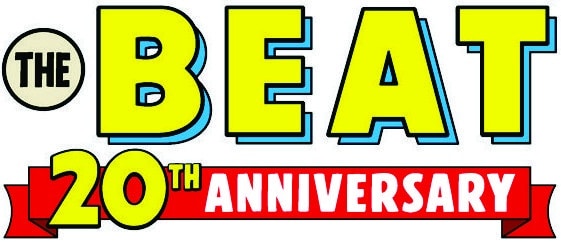



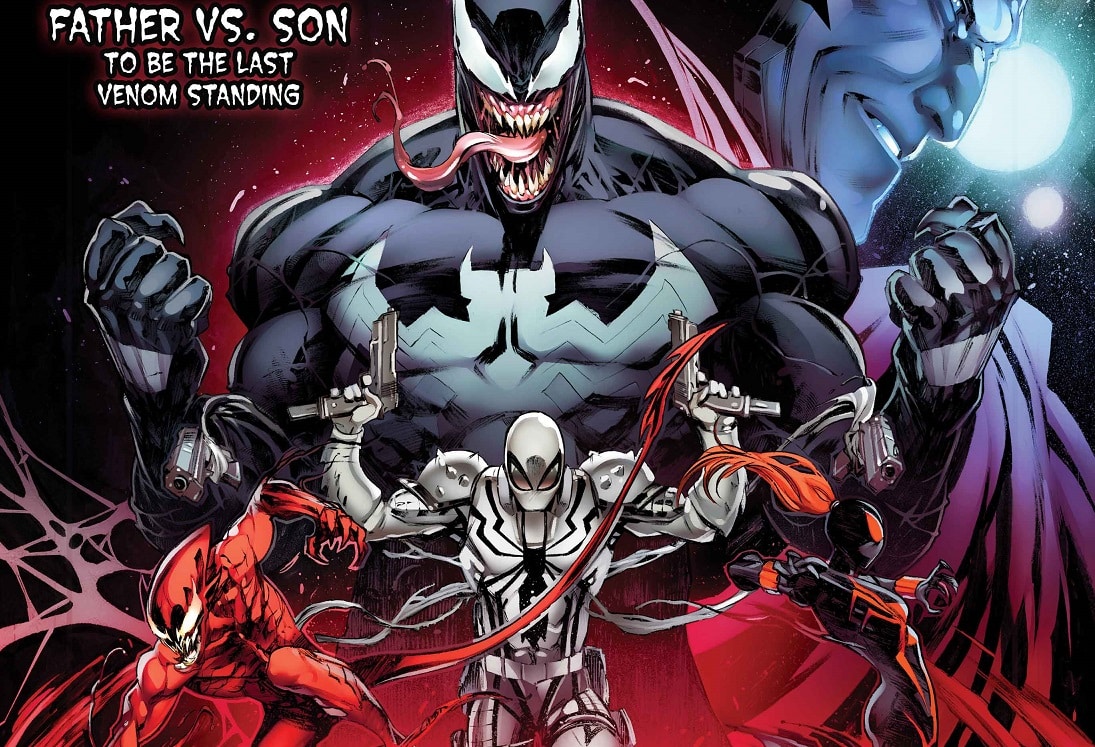

To disable the WYSIWYG bit, logon to your admin panel and select the users tab along the top.
The first profile you will see is your one, where you can set your name and stuff. At the bottom is a little tick box called
Personal Options – Use the visual rich editor when writing. Untick this to disable the WYSIWYG editor.